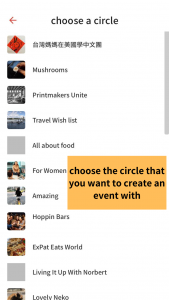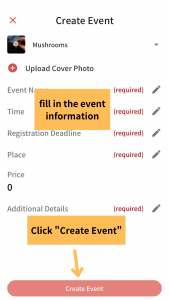Did you register an account on Encore but you want to know how to best use it?
Wanting to start a circle but cannot find the set up button?
Don’t worry! This article is for Encore beginners, ensuring you become an Encore master once you read the guidelines!
This article is about:
- Completing your profile
- Exploring functions of circles
- Posting an article
- Creating an event
Encore Function Instructions
Completing your profile
After finishing the registration, the first step is to complete your profile, which enables other people to identify you at a glance.
Click “Profile”, which is in the lower right corner of the page → “Edit Profile” → fill in your name and bio
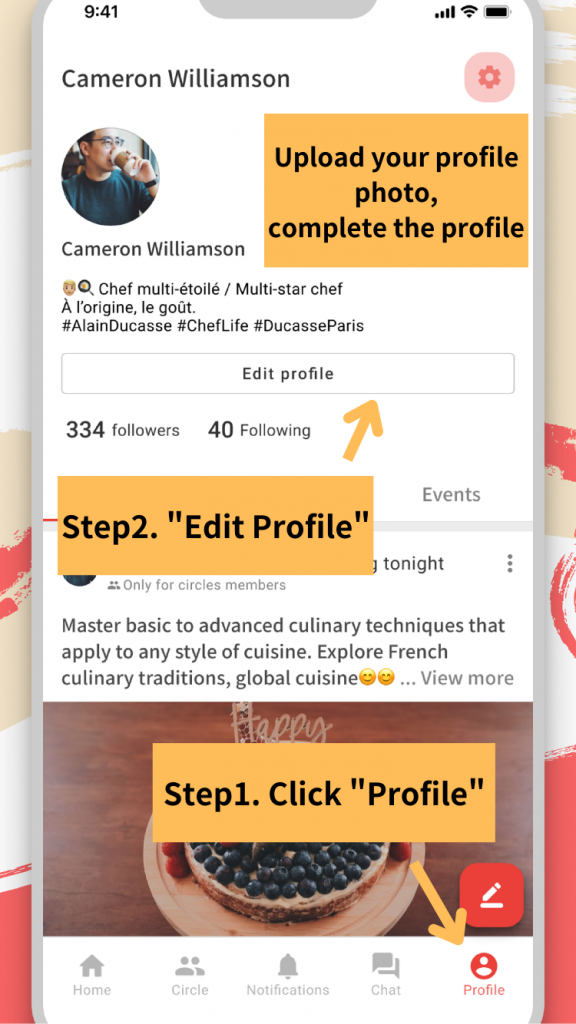
Tell your new friends about yourself. Bonus points if you can make your bio amusing or interesting.
Exploring functions of circles
Everything is in the circle
Where can I see others’ posts? The answer is “in the circle” !
Click “Circle”, which is at the bottom of the page → Click “Explore” then you can find the latest and preferred clubs! Not only can you see the posts of people with the same taste, but you can also share your ideas.
Create your first circle
If you can’t find a preferred circle, or you have certain topics to share, we recommend you to create your own circle.
Click “Circle”, which is at the bottom of the page → Click the “+” sign in the upper right corner → upload a cover image, fill in the circle introduction → finish the creation procedure.
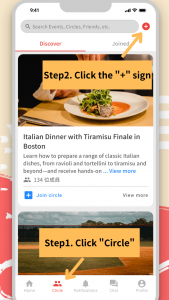
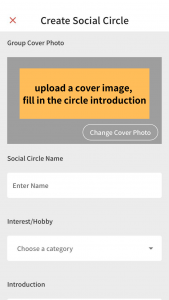
Posting an article
Click “Home”, which is at the bottom of the page → Click the pencil sign in the lower right corner →choose “Post an article” → Click “Next step” → choose the circle that you want to post the article in → finish the post procedure.


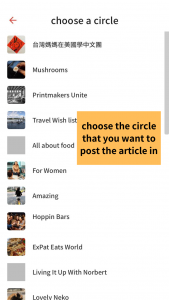
Creating an event
“Event” is a major feature of Encore. You can gather people through the platform and invite them to hang out, attend a gathering, or even just have a meal together.
Click “Home”, which is at the bottom of the page → Click the pencil sign in the lower right corner →choose “Create an event” → choose the circle that you want to create an event with → fill in the event information → finish the lauching procedure.
The event will be reviewed by the Encore team for 1~3 working days.
For the details of events rules, please check: Encore Events Rules and Guidelines